How to fix System Reserved Partition error?
For Windows 11, you should have System Reserved Partition in GPT partition style. Because Windows 11 can’t be installed with MBR partition style.
Here’s how you fix it:
1. Open administrative Command Prompt, if you’re upgrading. If you’re installing, you can instead use Windows RE Command Prompt.
2. Assign a drive letter ‘Y’ to SRP. Type following and press Enter:
mountvol y: /s
3. Now execute Y: command to go to SRP. Then type following and press Enter:
cd EFI\Microsoft\Boot\Fonts
4. So you should be now in Fonts folder. Execute this command del *.*. This should delete unnecessary fonts and free up space in SRP.
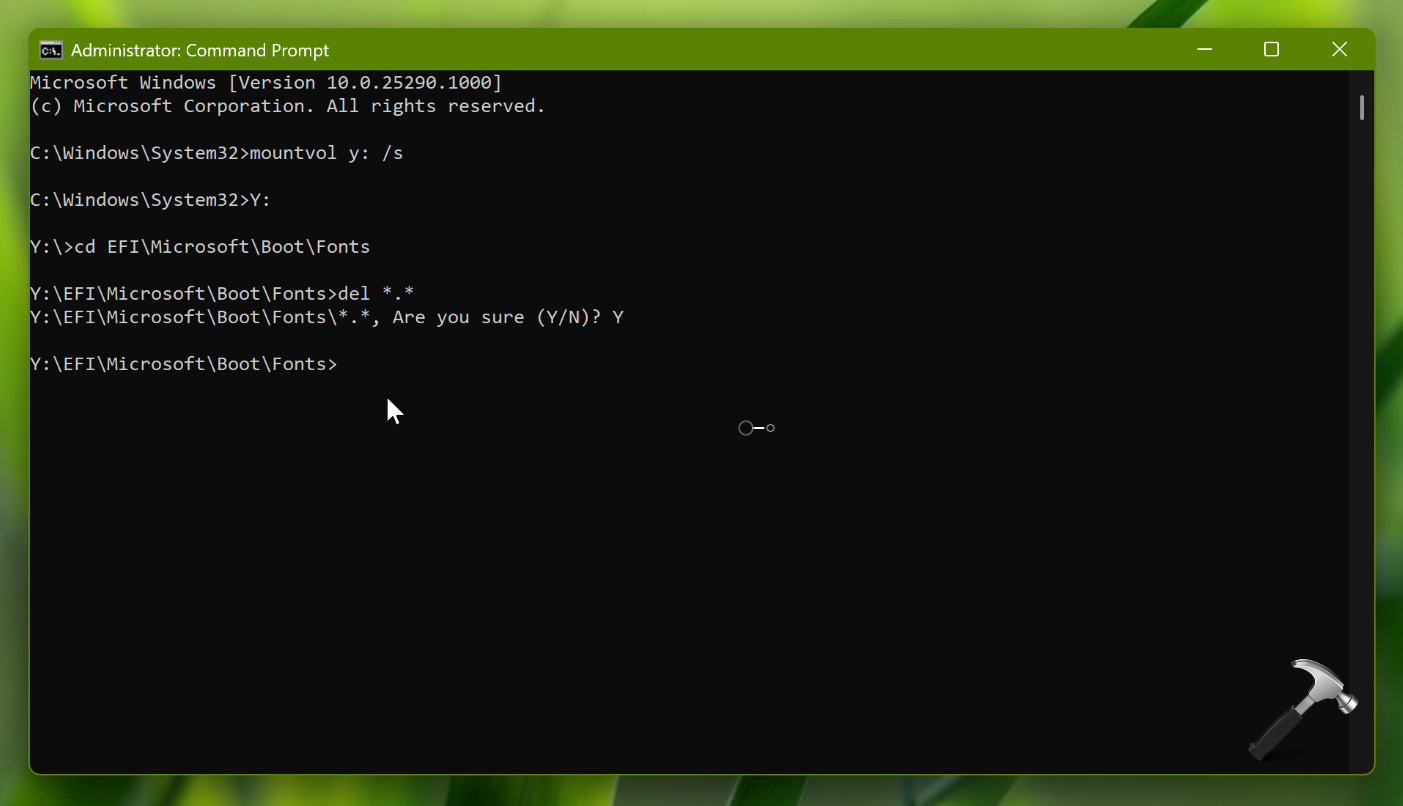
5. You can now close Command Prompt.
